Texting shortcut and speed dial
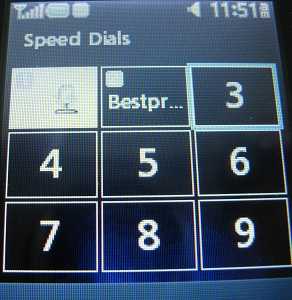
lg 500g speed dial
I've had this phone for about 6 months. I was so glad T'fone finally had a QWERTY I didn't wait to see what other telephone options might be available shorty. (Very shortly, as it turned out.) The cell isn't used often, is generally off at home. If I forget & leave it on, I've found the battery lasts a long time.
The camera takes amazingly good photos, even in some indoor locations like the Rec Ctr pool area; only drawback I've found so far is that I have not been able to zoom, not sure why.
One thing I find annoying is that the browser button is too close to other buttons & I have inadvertently opened it - 1/2 minute airtime gone! I didn't buy the phone for internet access or a good many of the other features which I may never use, not being that much of a phone-techno-geek.
The letter keys are smaller than I'd like but I don't text a lot & it's not a problem. I haven't yet figured the shortcut to text, but that's not a big deal. I've misplaced the manual - temporarily, I hope, as it's not available on the LG website (that I could find). I'm still trying to determine how to 'speed dial'; it doesn't seem to be as straight-forward as on the T'fone Motorola I had. Time will tell.
All in all, I think I'll keep the LG 500g. Now if I could just find a cover for it...
---------
Hi,
Thanks for your comments. Just wanted to update this to answer your questions.
Speed Dial
Speed dial is assigned from the Contacts menu. Go to Menu -> Contacts -> Speed Dials and you will see diagram with squares 2 through 9 available. The 1 is pre-assigned to dial voicemail. Navigate to one of those squares, select Add and choose a contact from your contact list.
To use the speed dial, you have to press and hold the number until the phone starts dialing.
Manual
You can find a pdf version of the Manual here. There's also an Interactive tutorial you might want to check out here.
Texting Shortcut
There a button on the bottom row of the keypad with an envelope icon as well as a lock icon. Press that button once to start composing a text message. Press and hold the button to lock the phone - useful if you don't have auto-lock on.
Covers
You can find some covers at Amazon.
Hope this helps.
Regards,
sb (admin)
Comments for Texting shortcut and speed dial
|
||
|
||


