Send multiple pictures
by Kat
(Georgia)
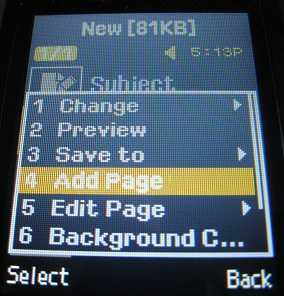
T301g add page
Is it possible to send multiple pictures? If so, could you tell me how this is done? All help would be appreciated. Thank you.
---------------
Hi Kat,
It is possible to send multiple pictures as long as you don't exceed the size requirements of a picture message. What this means practically is that if you attach one full size VGA (640 x 480), the second picture is automatically resized down.
Anyway, here's how to add two pictures to a multimedia message on the T301g. To add the first picture, go to:
Menu -> Messages -> Create a New Message -> Multimedia Message
and select:
Graphic -> Add
and then choose from your photos or take a new photo with the camera and add it to the message.
To add the second picture select:
Options -> Add Page -> Graphic -> Add
and add the second picture. At this point, you may get the message, "Message size exceeded. Resizing."
If the pictures are smaller to begin with (say 320 x 240), you might be able to send two without having them resized.
Hope this helps.
Regards,
sb (admin)
Comments for Send multiple pictures
|
||
|
||


