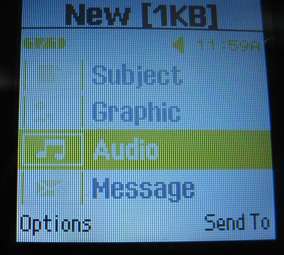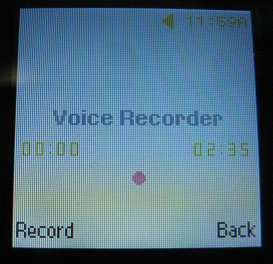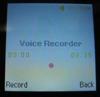How to record audio
by sb (admin)
(Virginia)
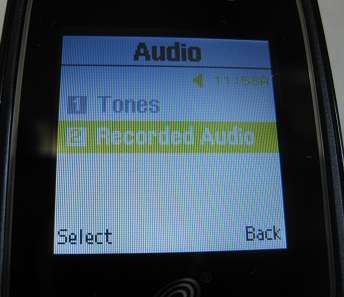
Audio folder
You may be wondering how to record audio with the T245g phone. When you go to Menu > My Folder > Audio, you may notice that there are two folders there, one called Tones for your ringtones and one called Recorded Audio. However, there is no separate audio recorder that you can access directly.
Use the Multimedia Message
The trick is to use the Messages menu. Go to
Menu > Messages > Create a New Message > Multimedia Message.
Then select
Audio > Add > Record Audio
This will finally bring up the hidden Voice Recorder tool. You can now make a voice recording up to 2 minutes and 35 seconds long. Press the OK button to pause the recording and then select Save to save it. You can now send it in a message if you want, but you don't have to. You can now go back to your Recorded Audio folder and find the recording you just made saved there.
A bit clunky, but it works.
Crazy hard to program
by Dave B.(Small town, Illinois, U.S.A)
The online manual doesn't even tell you how to adjust volume settings (on the T245g). I went to a website that explained how to do it, but even it was inadequate. It's the page that is currently (2/9/2012) shown on this site. The phone just makes you try and try before you can figure out things. Even after I got the volume up to maximum, it was hard to hear a caller's voice. Not my favorite phone.