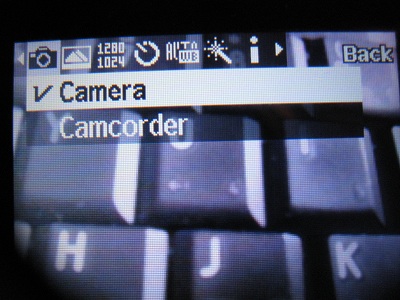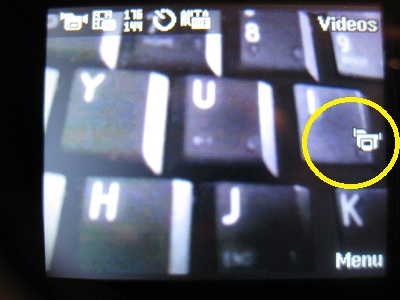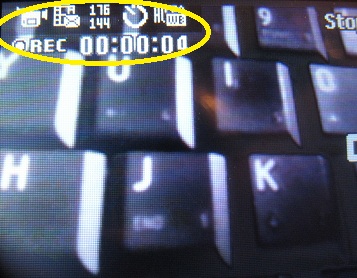How to access video recorder?
by Angela
(Elizabethville,PA USA)
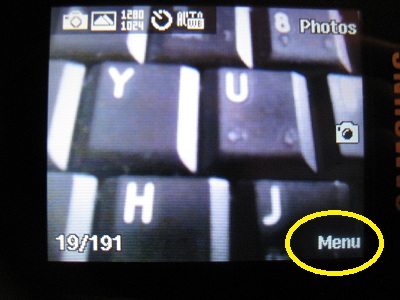
T401g Camera Menu option
So far so good with this phone, but there is nothing in the manual about how to access the video recorder. When I am in camera mode, there is nothing there that i can find that shows a video option. If someone knows how to access the video, I would appreciate any suggestions on how to get to it, since this is the reason I bought the phone!!
Thanx
______________________
Angela,
Turn on the camera (quickest way is to click the camera button on the side of the camera). Then press the key below where "menu" is written sideways. You'll see that "Camera" is checked by default. Scroll down and select "Camcorder". Then press the OK button or the Camera button to start recording video. Press it again to stop. The recorded video is stored in MyFolder -> Videos -> Videos.
Regards,
SB (admin)
Comments for How to access video recorder?
|
||
|
||
|
||
|
||