How do I change from upper case to lower case?
by sb (admin)
(Virginia)
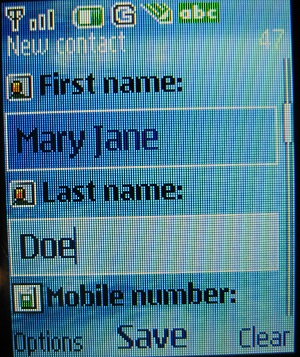
Nokia 2720 upper lower case
Q: How do i change from upper case to lower case when entering names?
A: Just press the pound ("#") button on the lower right to toggle all upper case (ABC), first letter upper case (Abc), and lower case (abc) when entering names in the the address book. My phone was set to first letter upper case mode (Abc) by default.
To insert a special symbol in the Nokia 2720 message, you can press the star ("*") on the lower left. You need this if you want to enter an email address for the contact.
To enter a space, press the zero ("0") key.