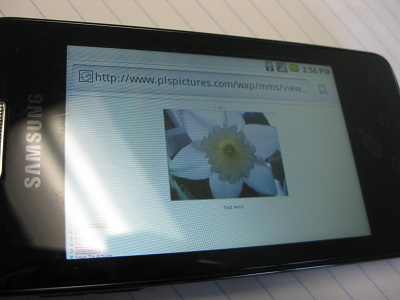Download photos from MMS messages
by sb (admin)
(Virginia)

Galaxy Precedent MMS photos at plspictures.com
So you've got a picture message. It looks pretty cool so you and want to download it. You click on the photo and ... nothing. You press the little button on the far left below the screen that usually activates and menu options, and there are none. So how do you download that photo to save it?
Well, right after you receive your first picture message, you should receive (or should have received) a text message from "9000" (apparently a reference to HAL 9000) that says, "Welcome to Picture messaging. To learn more, go to plspictures dom com (site no longer works) to login with your phone number and an assigned pin number". If you accidentally delete the message, I think you can still go to that site and get a new password.
When you go to that website and login, you will see any photos that were sent to you via picture message. You can download them individual, or select multiple images and download them all at once to your computer. You can also login to the website via your phone. I was able to do that and view the picture, but the download link didn't work on the phone itself. The attached photos shows an example of a photo I sent via picture message from an LG 420g phone to the Galaxy Precedent.
pls pictures is a third party website that is being used by Straight Talk and other wireless providers to manage the multimedia attachments sent to their users' smartphones. It seems relatively simple to use.
Regards.